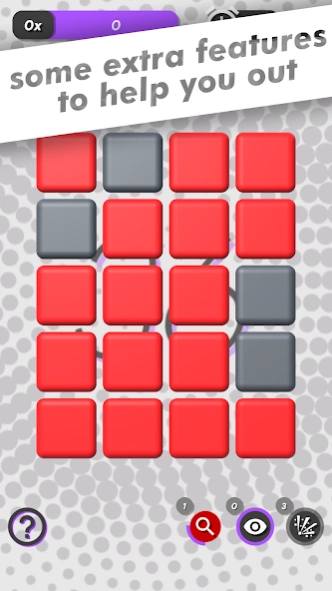Memory Blocks : match blocks 1.33
Free Version
Publisher Description
Memory Blocks : match blocks - This Memory Blocks game is based on clearing blocks when their numbers matches.
In this Memory Blocks game we clear blocks one by one when their numbers matches. Blocks could be static positioned or gravity manipulated.
This memory game is made in order to give player a relaxing feel while playing it,
because it's an one hand operated game , it becomes easy for player to play it with ease.
How to play
Just tap on one block then on another block
if number on both block matches then those blocks get cleared.
How game works
Every time when level starts blocks gets a different number. So, even if we reload a same level number on the blocks would never stay same, that make it a little unpredictable.
Levels specs
Level 1 to 10 : 8 Blocks ~ 3x3 Grid
Level 11 to 25 : 12 Blocks ~ 4x3 Grid
Level 26 to 35 : 14 Blocks ~ 5x3 Grid
Level 36 to 45 : 20 Blocks ~ 5x4 Grid
Level 46 to 55 : 24 Blocks ~ 6x4 Grid
Level 56 to 70 : 30 Blocks ~ 5x6 Grid
Extra elements
As we clear up levels some options would be available to use while playing game to make game easier , but those option are limited.
In game shop
As explained above, in game shop can be used for these elements when they are exhausted using in game credits.
Player profile
Player profile will shows player data like player name, current level, credits, high score.
About Memory Blocks : match blocks
Memory Blocks : match blocks is a free app for Android published in the Puzzle & Word Games list of apps, part of Games & Entertainment.
The company that develops Memory Blocks : match blocks is OMCDev. The latest version released by its developer is 1.33.
To install Memory Blocks : match blocks on your Android device, just click the green Continue To App button above to start the installation process. The app is listed on our website since 2023-11-18 and was downloaded 2 times. We have already checked if the download link is safe, however for your own protection we recommend that you scan the downloaded app with your antivirus. Your antivirus may detect the Memory Blocks : match blocks as malware as malware if the download link to com.OMCDev.MemoryBlocks is broken.
How to install Memory Blocks : match blocks on your Android device:
- Click on the Continue To App button on our website. This will redirect you to Google Play.
- Once the Memory Blocks : match blocks is shown in the Google Play listing of your Android device, you can start its download and installation. Tap on the Install button located below the search bar and to the right of the app icon.
- A pop-up window with the permissions required by Memory Blocks : match blocks will be shown. Click on Accept to continue the process.
- Memory Blocks : match blocks will be downloaded onto your device, displaying a progress. Once the download completes, the installation will start and you'll get a notification after the installation is finished.